Microsoft’s latest Windows 11 update brings instant internet speed testing directly to the taskbar through a simple right-click on the network icon. This integration, currently in testing across Insider builds, launches Bing’s speed testing tool to measure download, upload, and latency metrics. The move signals a shift toward more sophisticated built-in diagnostics, potentially revolutionizing how users monitor and troubleshoot their connections. The future of Windows networking just got more interesting.
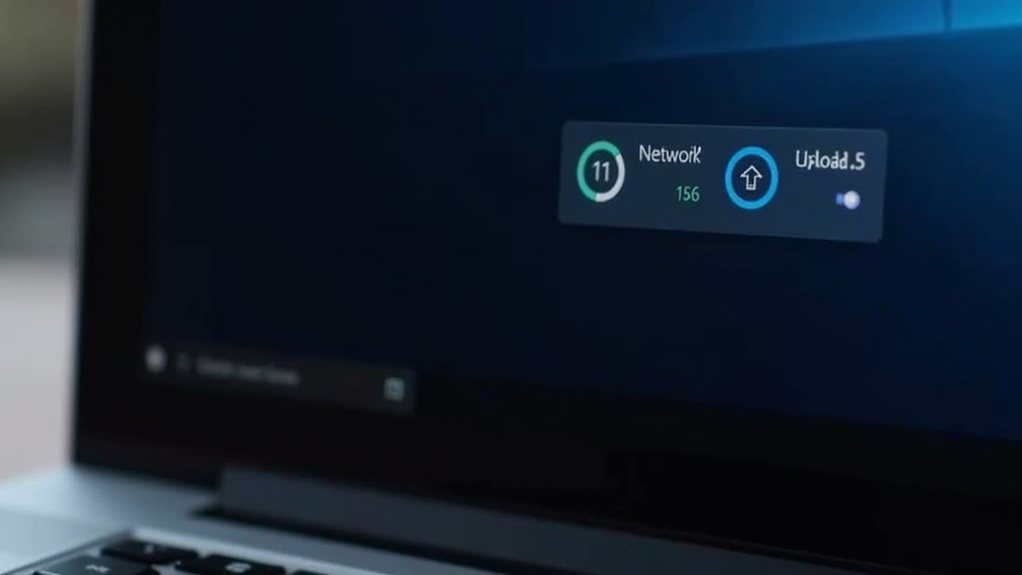
As internet speed tests have long required users to visit dedicated websites or download third-party apps, Microsoft is streamlining this process in Windows 11 with a new taskbar integration. Currently being tested through Windows Insider builds, this feature elegantly nestles within the familiar network system tray icon, offering instant access to speed testing capabilities with just a right-click. This addition comes alongside revamped Bluetooth settings that consolidate device management into a single, more efficient page.
The implementation marks a significant shift in how Windows users can monitor their connection performance. Rather than maneuvering to standalone testing sites or maintaining separate applications, users can now trigger a speed test directly from the taskbar or Wi-Fi quick settings menu. The feature, although seemingly simple, represents Microsoft’s growing ambition to weave cloud services seamlessly into the operating system’s fabric. Early testing shows the feature is now available across Canary, Dev, and Beta channels.
Microsoft’s taskbar speed test integration signals a broader push toward embedding cloud services naturally within Windows’ core experience.
When activated, the speed test doesn’t run as a native Windows application but instead launches the default browser to Bing’s speed testing tool. This web-based approach allows Microsoft to leverage existing infrastructure while maintaining consistency across its ecosystem. The tool measures vital metrics including download speed, upload speed, and latency—the fundamental trinity of connection quality assessment.
Microsoft’s strategic decision to integrate Bing’s speed test rather than partner with popular alternatives like Ookla or Fast.com showcases the company’s commitment to building a more cohesive platform experience. The feature sits naturally alongside existing network troubleshooting options, creating a more all-encompassing toolkit for users facing connectivity issues.
For the average user, this integration could transform how they approach internet performance verification. Gone are the days of googling “speed test” or remembering specific web addresses—now it’s just a matter of two clicks from the taskbar. This streamlined access proves particularly valuable during those vital moments when users need to quickly determine if their sluggish connection is a local issue or an ISP-related problem.
The feature’s current testing phase through Windows Insider channels suggests Microsoft is gathering feedback before a wider rollout. Although it may seem like a minor addition to Windows 11’s feature set, it represents a broader trend in operating system design: the fusion of local and cloud-based utilities into a singular, intuitive interface.
As Microsoft continues to evolve Windows 11, this speed test integration could be just the beginning of more sophisticated network diagnostics tools embedded within the operating system. Though currently a simple browser redirect, future iterations might see deeper integration with Windows’ native networking stack, potentially offering real-time monitoring and automated troubleshooting capabilities.
For now, this taskbar improvement stands as an indication of Microsoft’s vision of a more connected, cloud-aware Windows experience.
Final Thoughts
Microsoft’s recent integration of internet speed testing into the Windows 11 taskbar marks a significant advancement in connectivity monitoring, catering to the rising need for quick network diagnostics. While dedicated testing tools may still appeal to power users, this feature represents a shift towards more accessible utilities that make checking network performance as commonplace as checking the time.
Home Computer Technician can assist you in leveraging this new feature effectively, ensuring your internet connection remains stable and efficient. If you want to optimize your network experience or need further assistance, don’t hesitate to reach out. Click on our contact us page to get in touch today!

